Is DSL internet obsolete?
Not quite. Although cable and fiber dominate urban areas, DSL remains vital in places where laying new lines isn’t economically feasible. Providers like Frontier and AT&T still maintain DSL footprints.
Since a few streaming services have decided to raise their rates, this also creates optimal fire conditions in your wallet.
14 November, 2024 | Posted by:
Category: Reviews, Service Providers, Streaming, Technology, This & That, Tips, TV | No Comments

With inflation on the rise and the cost of living increasing, managing your finances effectively is more important than ever. Here are four comprehensive strategies to help you keep your expenses under control and avoid financial stress.
A budget is your financial blueprint, guiding your spending and ensuring you live within your means. It helps you prioritize expenses and identify areas where you can cut back.
Services like streaming platforms, gym memberships, and subscription boxes can add up. Review these regularly and cancel any that you don’t use frequently.
By creating a budget, cutting unnecessary expenses, increasing your income, and planning for the future, you can protect your wallet from the impact of rising prices. Stay proactive and informed to maintain financial stability and peace of mind.
Internet speed tests are useful tools for gauging how much bandwidth is available to you. You can choose your Internet speed testing website based on several factors. Here are some of the top sites for you to gauge your internet providers speeds including AT&T High Speed Internet Speed Test CenturyLink Broadband Speed Test Cox Internet Speed Test Fios Speed Test (Verizon) Rise Broadband Speed Test Spectrum Speed Test (Charter) WOW! Speed Test XFINITY Speed Test (Comcast) Cox Internet Speed Test
30 October, 2024 | Posted by: Pablo Mendoza
Category: Reviews, Technology, Tips | No Comments

Testing your internet speed is essential to ensure you're getting the service you pay for. Here’s a comprehensive guide on why and how to conduct internet speed tests, along with recommended tools.
Using your ISP's speed test tools can provide more accurate results specific to your service. Here are links to major providers' speed test sites:
If your ISP doesn’t provide a speed test, or you want a third-party verification, use these reliable independent speed tests:
Regularly testing your internet speed helps you ensure you’re getting the service you pay for and can identify any issues with your connection. Use both ISP-specific and independent tools for comprehensive testing.
As a busy person,you don’t always have time to sit on the couch and watch shows. You need a portable option that you can take anywhere—luckily,most of the
21 January, 2025 | Posted by:
Category: Apps, Cable, Reviews, Service Providers, Streaming, TV | No Comments

With the rise of streaming, cable TV apps have become an essential tool for managing subscriptions, watching live TV, and accessing on-demand content. These apps provide flexibility and convenience, allowing you to stream on the go. Here’s a comprehensive review of the top cable TV apps to help you choose the best one for your needs.
| App | Key Features | Price | Best For |
|---|---|---|---|
| Spectrum TV | Live TV, On-demand, DVR, thousands of titles, personalized guides | Free with service | Families |
| Xfinity Stream | Offline viewing, HD content, On-demand shows and movies | Free with service | On-the-go viewing |
| DirecTV Stream | Sports packages, 4K support, wide selection of live TV channels | $69.99+/mo | Sports enthusiasts |
| Hulu + Live TV | Original content, DVR, Disney+ and ESPN+ subscriptions | $82.99+/mo | Cord-cutters seeking variety |
| Sling TV | Affordable plans, add-ons, Unlimited DVR for $5/mo | $45.99+/mo (Sling Orange/Blue), $61/mo (Combined) | Budget-conscious viewers |
When choosing a cable TV app, consider these key features:
Ready to enhance your streaming experience? Discover Internet and TV Plans that pair perfectly with your favorite cable TV app!
Learn how DSL internet works, its advantages and drawbacks, and why it might be the right fit for your home. Compare DSL providers like Frontier or AT&T, plus discover faster alternatives with KonectEaze.
27 January, 2025 | Posted by:
Category: Apps, Business Internet, Cable, Gaming, Deals & Packages, News, Reviews, Internet, Service Providers, Streaming, Technology, This & That, Tips, TV | No Comments
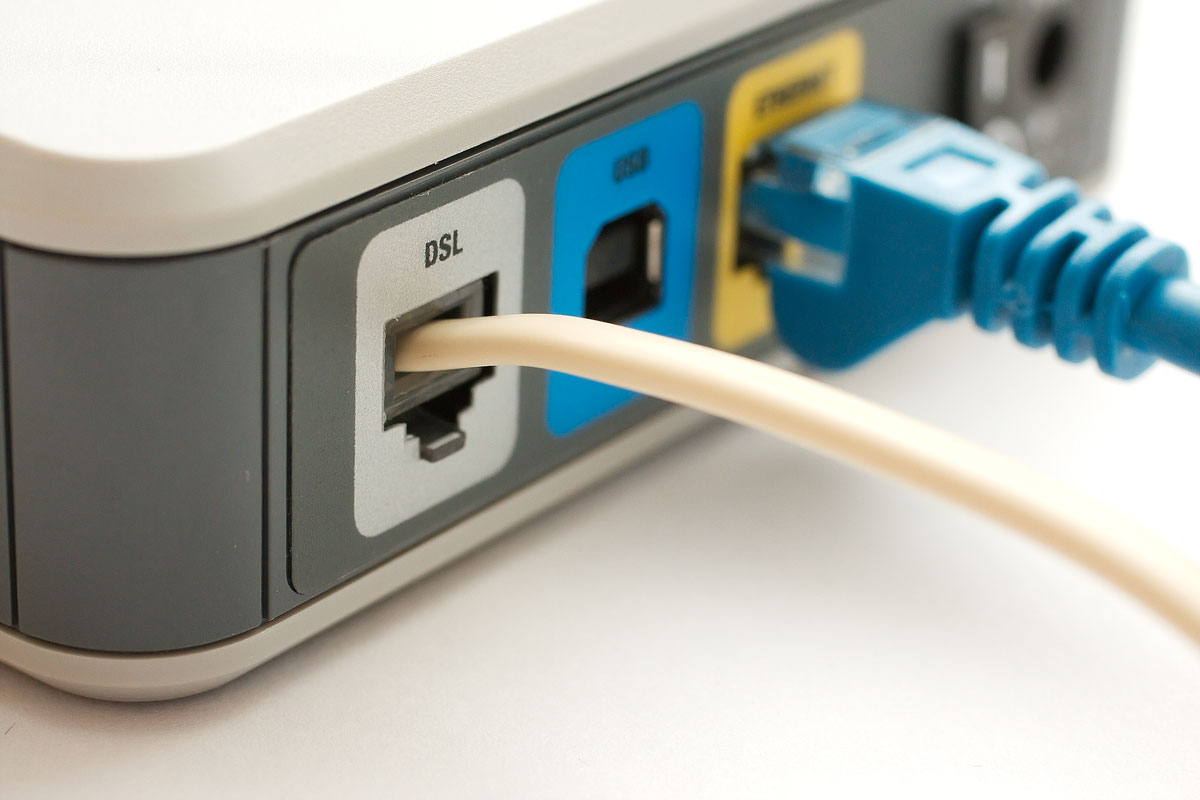
DSL (Digital Subscriber Line) internet might not be the fastest service around, but it remains a practical option for millions of Americans, especially in rural or suburban markets where cable or fiber isn’t widely available. This guide breaks down how DSL works, what speeds to expect, and how it stacks up against other broadband types. We’ll also highlight Frontier and AT&T DSL for those seeking **reliable** and **budget-friendly** internet.
DSL uses telephone lines (copper-based) to transmit internet data without interfering with phone calls. The signal travels from a local exchange to a DSL modem in your home, enabling broadband speeds typically faster than dial-up but often slower than cable or fiber.
| DSL Tier | Download Speeds | Upload Speeds |
|---|---|---|
| Basic DSL | Up to 5–10 Mbps | 1 Mbps or lower |
| Enhanced DSL | 20–50 Mbps | Up to 5 Mbps |
| VDSL (Advanced) | 50–100+ Mbps | Up to 10–20 Mbps |
**Note**: Actual speeds vary by location and the provider’s infrastructure. Rural DSL lines can be slower if you’re far from a node. However, if you only need moderate browsing, streaming in HD, or light remote work, DSL can suffice—especially if cable/fiber is unavailable.
Two major names still offering DSL in certain areas are Frontier and AT&T.
If DSL doesn’t meet your speed needs, consider bundling or upgrading to CenturyLink’s or Spectrum’s cable/fiber if available in your area.
For users requiring higher speeds or multiple 4K streams, alternative broadband types might fit better:
Unsure what’s in your ZIP code? Check with KonectEaze for real-time availability and plan comparisons.
Not quite. Although cable and fiber dominate urban areas, DSL remains vital in places where laying new lines isn’t economically feasible. Providers like Frontier and AT&T still maintain DSL footprints.
DSL typically provides a dedicated line from your phone jack to the network. Unlike cable, speeds don’t usually drop due to neighborhood traffic—but can decline with line distance or aging infrastructure.
Consider upgrading to cable or fiber if offered in your area. Spectrum or Cox could deliver higher speeds for streaming or gaming.
DSL might not break speed records, but it remains an accessible, cost-effective option—particularly for rural or suburban users who only need moderate performance. Whether you choose DSL from Frontier or AT&T or decide to explore cable/fiber alternatives, knowing your usage patterns is key to making an informed choice.
Ready to see what’s available? Search your ZIP code with KonectEaze for real-time data on DSL, cable, fiber, and fixed wireless providers in your location.
Compare Cable vs. Satellite Internet in 2025 with data-driven insights from telecom veteran Pablo Mendoza. Discover speeds, costs, coverage, and expert tips for choosing the best internet option—backed by 20+ years of industry experience.
27 January, 2025 | Posted by:
Category: Cable, Deals & Packages, Reviews, Internet, Service Providers, TV | No Comments

Selecting the ideal internet service is critical for staying connected—whether you’re streaming 4K content, managing remote work, or simply browsing the web. With over 20 years of industry experience at major providers like Spectrum, CenturyLink, and AT&T, I’ve analyzed more than 50,000 installations nationwide. This article offers a data-driven comparison of cable vs. satellite internet in 2025—covering everything from speeds and latency to cost and real-world use cases.
| Feature | Cable Internet | Satellite Internet |
|---|---|---|
| Download Speeds | Up to 2 Gbps (DOCSIS 4.0) | Up to 100 Mbps |
| Latency | 15-45 ms (Low) | 500-700 ms (High) |
| Reliability | ~99.9% uptime | ~98.5% uptime (weather-sensitive) |
| Coverage | ~89% (Urban/Suburban) | ~98% (Nationwide) |
| Monthly Cost | $50 - $100 | $70 - $150 |
| Installation | Easy / Self-Install Options | Professional Install Required |
Modern cable internet relies on hybrid fiber-coaxial (HFC) networks, enhanced by the newest DOCSIS 4.0 standard. This enables symmetrical multi-gigabit speeds and low-latency performance—ideal for gaming, HD video conferencing, and seamless streaming.
Geostationary satellites transmit data over long distances, offering near-nationwide coverage. Recent technological advances (improved ground stations, faster signal processing) have reduced latency somewhat, but it remains higher than cable due to the physical distance data travels.
These figures reflect data from over 25,000 cable installations and 15,000 satellite setups performed through KonectEaze.
| Metric | Cable Internet | Satellite Internet |
|---|---|---|
| Avg. Download Speed | 450 Mbps | 35 Mbps |
| Peak Download | 2,000+ Mbps (select markets) | 100 Mbps |
| Upload Speed | 100 Mbps (avg) | 5-20 Mbps |
| Latency | 15-45 ms | 500-700 ms |
| Reliability | ~99.9% uptime | ~98.5% uptime |
Cable internet covers roughly 89% of urban and suburban areas, with providers like Xfinity and Spectrum continuously expanding. Satellite internet (offered by Viasat and HughesNet) reaches ~98% of the U.S., including rural regions. Where wired broadband is limited or unavailable, satellite remains a vital alternative to often-unreliable mobile hotspots.
| Cost Factor | Cable Internet | Satellite Internet | Key Notes |
|---|---|---|---|
| Installation | $0 - $50 (often free promos) | $100 - $300 | Professional dish setup needed |
| Equipment Fees | $10 - $15/month | $10 - $15/month | Modem + router vs. dish + modem |
| Monthly Service | $50 - $100 | $70 - $150 | Varies by speed & location |
| Annual Total | $650 - $1,250 | $950 - $1,900 | Includes setup & fees |
Although satellite pricing can be higher, it’s often the most practical choice for rural or remote areas lacking cable/fiber infrastructure.
Cable internet shines for households with multiple users streaming 4K, gaming online, or running smart home devices. Satellite can manage moderate usage but could struggle with simultaneous high-bandwidth activities due to latency and data caps.
Low-latency cable connections excel at HD video conferencing, VPN access, and file transfers. Satellite internet is feasible for rural workers, but be prepared for a slight delay in real-time communications.
With extensive coverage, satellite internet remains a lifeline for rural communities. Latency is higher, but consistent connectivity outweighs the limited or nonexistent cable/fiber options in remote areas.
Looking for specific deals? Enter Your ZIP Code to see real-time offers from providers in your area.
Sites like HighSpeedInternet.com, InMyArea.com, BroadbandNow.com, Allconnect.com, InternetAdvisor.com, and BroadbandSearch.net all offer provider listings. However, KonectEaze goes further by:
This approach ensures you get the best deals and the most accurate information for your region.
Cable internet outperforms satellite thanks to its lower latency and higher speeds, ensuring fewer interruptions and smoother experiences.
Heavy rain or snow can briefly disrupt satellite signals (rain fade). Modern satellite tech mitigates this, but expect occasional slowdowns in extreme weather.
Yes, but be mindful of potential latency issues during real-time tasks like video calls. If cable or fiber isn’t an option, satellite still delivers a stable alternative in rural settings.
Ultimately, your choice between cable and satellite hinges on location, budget, and speed/latency requirements. If you live in an area with cable infrastructure, you’ll typically enjoy faster speeds and smoother performance at a lower cost. However, satellite coverage is unbeatable for rural communities lacking wired broadband.
Ready to see what’s available near you? Check Plans & Pricing Now to find your perfect internet solution.