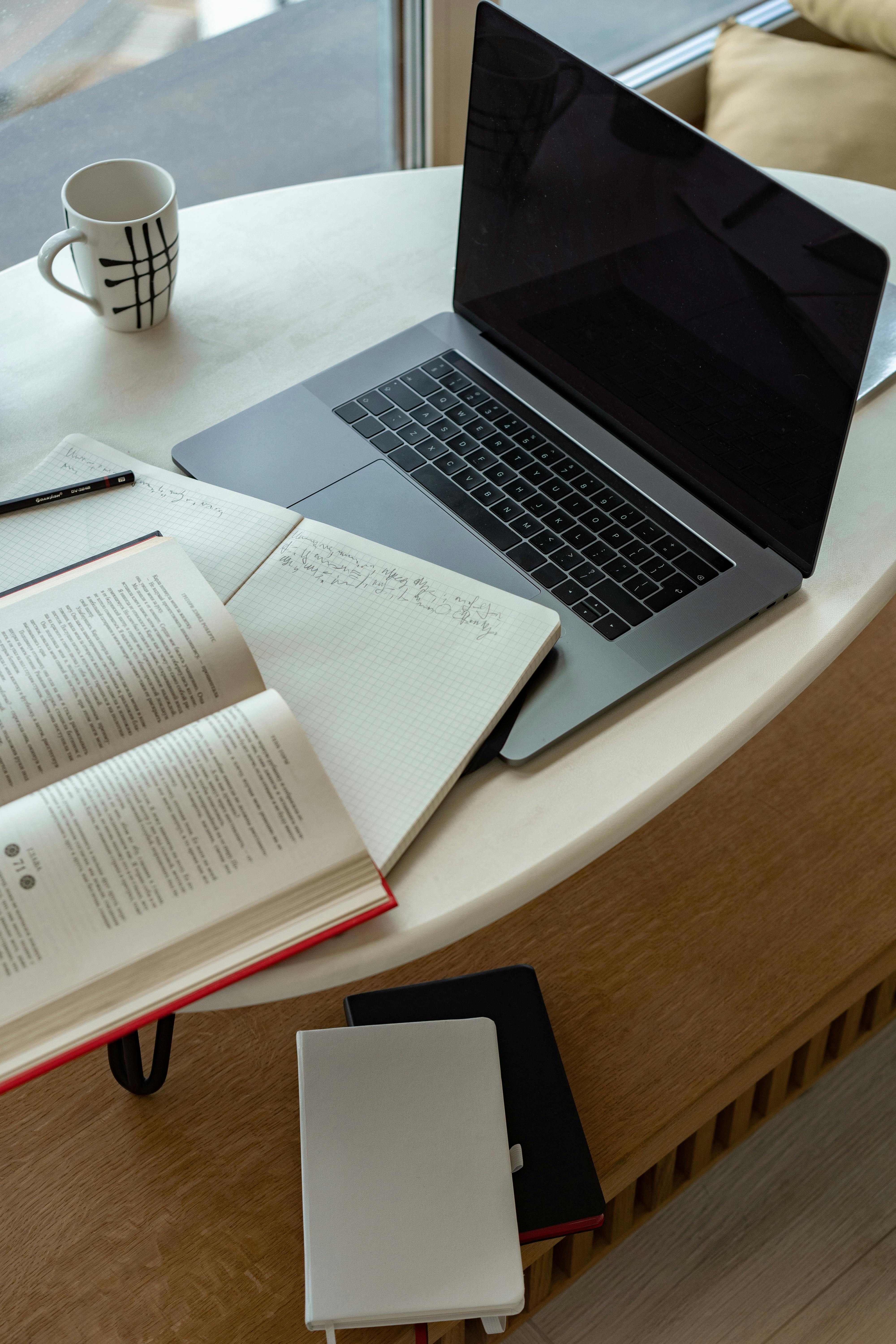Introduction
With the rise of streaming, cable TV apps have become an essential tool for managing subscriptions, watching live TV, and accessing on-demand content. These apps provide flexibility and convenience, allowing you to stream on the go. Here’s a comprehensive review of the top cable TV apps to help you choose the best one for your needs.
Detailed Reviews of Top Cable TV Apps
| App | Key Features | Price | Best For |
|---|---|---|---|
| Spectrum TV | Live TV, On-demand, DVR, thousands of titles, personalized guides | Free with service | Families |
| Xfinity Stream | Offline viewing, HD content, On-demand shows and movies | Free with service | On-the-go viewing |
| DirecTV Stream | Sports packages, 4K support, wide selection of live TV channels | $69.99+/mo | Sports enthusiasts |
| Hulu + Live TV | Original content, DVR, Disney+ and ESPN+ subscriptions | $82.99+/mo | Cord-cutters seeking variety |
| Sling TV | Affordable plans, add-ons, Unlimited DVR for $5/mo | $45.99+/mo (Sling Orange/Blue), $61/mo (Combined) | Budget-conscious viewers |
Features Comparison
When choosing a cable TV app, consider these key features:
- Device Compatibility: Check if the app supports your smartphone, tablet, smart TV, or gaming console.
- Streaming Quality: Look for HD or 4K support.
- Simultaneous Streams: Determine how many devices can stream simultaneously on the same account.
- Value-Added Features: DVR functionality, offline downloads, and parental controls.
Pros and Cons of Cable TV Apps
Pros:
- Flexibility to stream on multiple devices.
- Access to live TV and on-demand content.
- Convenient account management and settings.
Cons:
- Dependent on a stable internet connection.
- Additional costs for premium features or add-ons.
- Streaming quality may vary with network speed.
How to Choose the Right Cable TV App
- Evaluate your provider’s app offerings and features.
- Consider your household’s streaming habits and preferences.
- Check for free trials or demo versions to test functionality.
- Ensure the app supports your preferred devices and screen resolutions.
Tips for Maximizing Your Streaming Experience
- Upgrade your internet plan for smoother streaming.
- Use a high-quality router to avoid buffering.
- Optimize app settings for data usage and video quality.
- Download content for offline viewing during travel.
Find the Perfect Cable TV App Today
Ready to enhance your streaming experience? Discover Internet and TV Plans that pair perfectly with your favorite cable TV app!