Smart decor vs. streaming devices—don’t let WiFi wars ruin your holidays! Learn how to balance bandwidth and keep your connected home running smoothly
12 December, 2024 | Posted by: Pablo Mendoza
Category: Streaming, Tips | No Comments

As the holiday season rolls around, homes become hubs of activity. Between app-controlled holiday lights, streaming movie marathons, and gaming tournaments, the pressure on your WiFi network grows. The clash between festive smart decor and bandwidth-hungry streaming devices is a growing challenge for modern households.
In this blog, we’ll delve into how to balance the competing demands of smart devices and streaming services, so your holidays can be free of buffering and tech woes.
Smart holiday decor has taken center stage, offering convenience and creativity:
While these devices elevate holiday charm, each connection uses bandwidth, creating competition with other devices.
Streaming devices and smart TVs are household staples, especially during the holidays. Whether you’re watching holiday classics or live streaming events, they demand significant bandwidth:
Balancing the needs of smart decor and streaming devices during the holidays doesn’t have to be a struggle. By optimizing your WiFi setup, upgrading your plan if needed, and managing your devices effectively, you can enjoy both dazzling holiday displays and uninterrupted entertainment.
🎄 With the right strategies, you can declare peace in the WiFi wars and create a magical holiday season for everyone in your home.
Learn how to identify fake virus and security alerts this holiday season. Protect your devices from scams and enjoy a safe and secure online experience
10 December, 2024 | Posted by: Pablo Mendoza
Category: Tips | No Comments
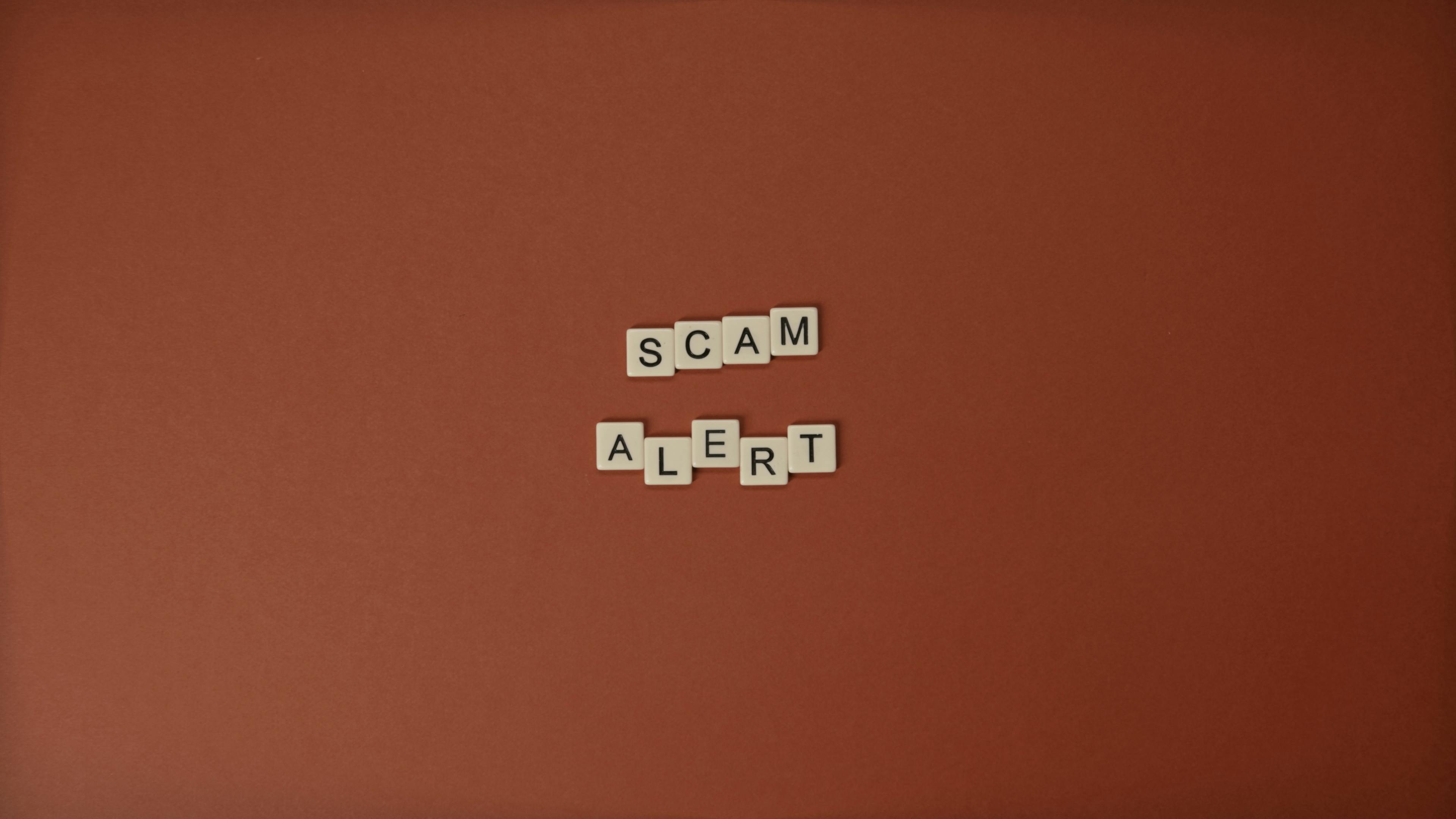
Stay Safe from Fake Viruses and Security Scams This Season
The holiday season brings joy, shopping, and, unfortunately, cyber scams. One of the most common tricks cybercriminals use is fake virus or security alerts. These scams often appear as pop-ups, emails, or messages claiming your device is infected and urging you to act immediately. 🎅
Don’t let these Grinches ruin your festive season. Here's how to spot fake security alerts and protect your devices from falling victim to holiday scams.
Fake security alerts can be alarming, but they don’t have to ruin your holiday cheer. By staying vigilant and following these tips, you can outsmart cybercriminals and keep your devices safe.
This season, give yourself the gift of online safety and enjoy a scam-free holiday. 🎄✨
Stay safe while shopping online this holiday season. Learn essential security tips to protect your personal information, avoid scams, and enjoy a worry-free holiday shopping experience.
10 December, 2024 | Posted by: Pablo Mendoza
Category: Tips | No Comments

Essential Security Steps to Stay Safe Online
The holiday season is the most wonderful time of the year—and also a busy one for cybercriminals. 🎅 As shoppers flock online to find the best deals and perfect gifts, hackers are ready to exploit the rush with scams, phishing attacks, and malware.
Don’t let cyber Grinches ruin your holiday cheer! Whether you’re shopping for gadgets, decorations, or gifts, taking a few precautionary steps can ensure a safe and secure online experience. Let’s unwrap the ultimate guide to protecting yourself this holiday season.
Stick to well-known retailers or official brand websites. Be cautious of deals that seem too good to be true on unknown sites—they might be scams.
Quick Tip: Look for "https://" and a padlock symbol in the URL bar, which indicate a secure connection.
Add an extra layer of protection to your accounts. Many retailers offer 2FA, requiring you to verify your identity with a code sent to your phone or email.
Why It Matters: Even if your password gets stolen, 2FA helps keep your accounts safe.
Shopping while sipping coffee sounds festive, but public Wi-Fi is a hacker's playground. Save your purchases for home or use a trusted mobile network instead.
Secure Alternative: Use a Virtual Private Network (VPN) if you need to connect to public Wi-Fi.
Outdated software can have security vulnerabilities. Make sure your smartphone, laptop, and apps are updated to the latest versions.
Check Before You Shop:
Be cautious of emails or text messages claiming you’ve won a prize or offering amazing discounts. These could be phishing attempts to steal your personal information.
Red Flags:
Don’t recycle old passwords for your shopping accounts. A strong password includes a mix of letters, numbers, and symbols.
Holiday Tip: Use a password manager to create and store unique passwords for each account.
Keep an eye on your credit card and bank statements during the holiday season. Report any unauthorized charges immediately.
Pro Tip: Set up transaction alerts to get notified of all purchases on your account.
Excited about your holiday plans? Be careful what you post—sharing too much information online can make you a target for scams or theft.
What to Avoid Posting:
The holidays should be filled with joy and laughter—not stress over online threats. By following these security tips, you can protect yourself from cyber Grinches and enjoy a worry-free shopping season.
Stay vigilant, shop smart, and have a happy, secure holiday season! 🎄✨
Find out if your password is on Santa's naughty list! Use our holiday password checker and tips to create strong, secure passwords this season
10 December, 2024 | Posted by: Pablo Mendoza
Category: This & That, Tips | No Comments

How to Tell if Your Passwords Are Easy to Hack
Passwords are like the gatekeepers to your digital life. They protect your email, social media, bank accounts, and even your smart devices. But what if your password is so weak it’s made Santa’s naughty list? Hackers thrive on predictable, easy-to-guess passwords, especially during the holidays when online activity is at its peak.
This holiday season, it’s time to review your passwords. Are they strong enough to keep the Grinches of the internet at bay? Let’s dive into how hackers exploit weak passwords, how to tell if yours is vulnerable, and how to create strong ones that keep your digital life secure.
If your password appears on this list, it’s time for an upgrade:
Don’t let weak passwords ruin your holiday cheer. By following these tips, you can create strong, secure passwords that keep hackers off your nice list and away from your accounts.
This season, give yourself the gift of peace of mind. A little effort now can protect your digital life for the holidays and beyond. 🎄🔒
Protect your wallet and holiday cheer! Learn how to spot and avoid online shopping scams this season with these expert tips
05 December, 2024 | Posted by: Pablo Mendoza
Category: Technology, This & That, Tips | No Comments

How to Avoid Getting Grifted Online
Holiday shopping has gone digital, but along with convenience comes risk. Scammers capitalize on the holiday rush with fake websites, phishing emails, and too-good-to-be-true deals. This year, don’t let your holiday cheer turn into frustration. With some awareness and a few simple precautions, you can shop confidently and safely online.
This guide will explore common scams to watch out for, how to spot them, and tips for protecting yourself during the busiest shopping season of the year.
The holidays should be a time for joy, not stress. By staying vigilant and using these tips, you can protect yourself from scammers and shop with confidence. Stay safe, shop smart, and make this holiday season scam-free!