Confused which satellite internet provider you should choose for your home or office internet needs? In this blog, we review the top satellite internet providers in the U.S.
25 October, 2024 | Posted by:
Category: Tips | No Comments
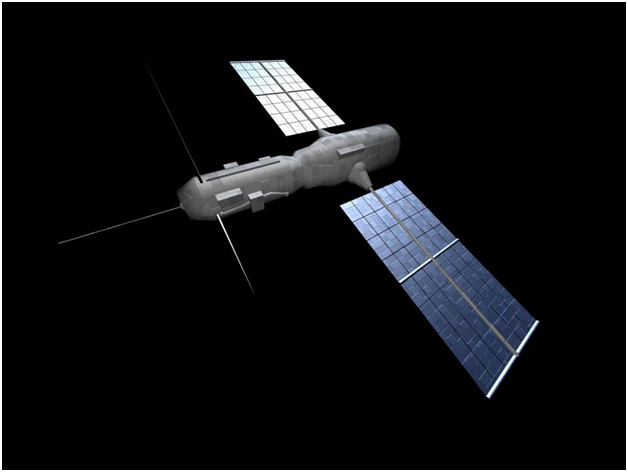
When choosing between Viasat and HughesNet, it's essential to understand their offerings and performance to make an informed decision. Here's an updated and expanded comparison of these satellite internet providers.
| Provider | Plan Name | Max Speed | Data Cap | Price per Month |
|---|---|---|---|---|
| Viasat | Liberty 12 | 12 Mbps | 12 GB | $50 |
| Viasat | Unlimited Gold 50 | 50 Mbps | 100 GB | $100 |
| HughesNet | 10 GB Data Plan | 25 Mbps | 10 GB | $60 |
| HughesNet | 50 GB Data Plan | 25 Mbps | 50 GB | $130 |
Choosing between Viasat and HughesNet depends on your specific needs. Viasat is better for higher speeds and larger data needs, while HughesNet offers simplicity and reliability for basic usage. Evaluate your internet habits and choose the provider that best suits your requirements.
Shopping for a router for your Xfinity internet connection? This blog reviews the top 4 Xfinity routers that you can buy from the market
08 November, 2024 | Posted by:
Category: Tips | No Comments

Choosing the right router can significantly enhance your Comcast Xfinity internet experience. Here’s an expanded guide with additional information on top routers, a comparison chart, and detailed insights on each model.
Type: Modem-Router Combo
Speed: Up to 1.9 Gbps
Ports: 4 Gigabit Ethernet
Features: Compact design, phone support
Pros: Easy installation, stable performance
Cons: Higher price
Type: Wireless Router
Speed: Up to 7.2 Gbps
Ports: 7 Gigabit Ethernet, 1 Fiber Port
Features: 802.11ad, Dynamic QoS, MU-MIMO
Pros: High speed, advanced features
Cons: Expensive
Type: Wireless Router
Speed: Up to 1.9 Gbps
Ports: 4 Gigabit Ethernet, 1 USB 3.0
Features: Sleek design, dual-band
Pros: Stylish, reliable performance
Cons: Limited range
Type: Modem-Router Combo
Speed: Up to 686 Mbps
Ports: 4 Gigabit Ethernet
Features: Budget-friendly
Pros: Affordable, easy setup
Cons: Lower speed, basic features
| Router | Type | Speed | Ports | Features | Pros | Cons |
|---|---|---|---|---|---|---|
| NETGEAR Nighthawk AC1900 | Modem-Router Combo | Up to 1.9 Gbps | 4 Gigabit Ethernet | Phone support, compact design | Easy installation, stable performance | Higher price |
| NETGEAR Nighthawk X10 | Wireless Router | Up to 7.2 Gbps | 7 Gigabit Ethernet, 1 Fiber Port | 802.11ad, Dynamic QoS, MU-MIMO | High speed, advanced features | Expensive |
| Linksys EA7500 | Wireless Router | Up to 1.9 Gbps | 4 Gigabit Ethernet, 1 USB 3.0 | Sleek design, dual-band | Stylish, reliable performance | Limited range |
| Motorola MG7550 | Modem-Router Combo | Up to 686 Mbps | 4 Gigabit Ethernet | Budget-friendly | Affordable, easy setup | Lower speed, basic features |
Selecting the right router can maximize your Comcast Xfinity internet performance
when you’re shopping for an internet provider for your home or office, you shouldn’t really expect a service to be perfect in all areas. However, there are a few “key”areas that you shouldn’t compromise on either.
30 October, 2024 | Posted by:
Category: Tips | No Comments
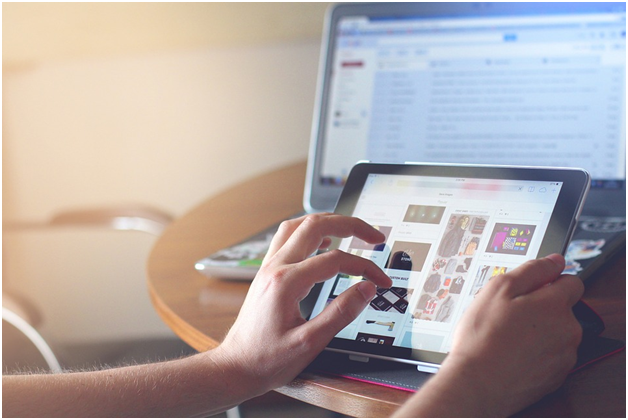
Choosing the right internet service provider (ISP) is crucial for ensuring a reliable and satisfactory internet experience. Here’s an expanded guide to help you make an informed decision.
Reliability refers to the consistency and stability of the internet connection. A reliable ISP should have minimal downtime and quickly resolve any service disruptions. To assess an ISP's reliability:
Speed and latency are critical for a smooth internet experience, especially for activities like streaming, online gaming, and video conferencing. When evaluating an ISP:
Good customer service is essential for addressing issues and concerns promptly. Consider the following:
While reliability, speed, latency, and customer service are the top factors, also consider:
| Provider | Download Speed | Upload Speed | Latency | Data Cap | Monthly Fee | Customer Service Rating |
|---|---|---|---|---|---|---|
| AT&T Fiber | Up to 1 Gbps | Up to 1 Gbps | <10 ms | None | $60-$80 | 4.5/5 |
| Xfinity | Up to 1 Gbps | Up to 35 Mbps | <20 ms | 1.2 TB | $50-$70 | 3.5/5 |
| Spectrum | Up to 940 Mbps | Up to 35 Mbps | <30 ms | None | $70-$100 | 3/5 |
| Verizon Fios | Up to 1 Gbps | Up to 880 Mbps | <10 ms | None | $60-$90 | 4/5 |
| Cox | Up to 940 Mbps | Up to 35 Mbps | <25 ms | 1 TB | $60-$120 | 3.5/5 |
Overview: AT&T Fiber offers high-speed internet with no data caps, making it ideal for heavy users and large households.
Pros:
Cons:
Overview: Xfinity provides a variety of plans, including high-speed options suitable for streaming and gaming.
Pros:
Cons:
Overview: Spectrum offers high-speed internet with no data caps and straightforward pricing.
Pros:
Cons:
Overview: Verizon Fios uses fiber-optic technology to deliver fast and reliable internet service.
Pros:
Cons:
Overview: Cox provides various internet plans, including high-speed options with data caps.
Pros:
Cons:
Selecting an ISP involves weighing multiple factors to ensure you get the best service for your needs. Reliability, speed, latency, and customer service are the primary considerations, but also take into account bandwidth, data caps, installation costs, and monthly fees. For more detailed comparisons and to find the best ISP in your area, visit KonectEaze.
When shopping for a home internet connection, there are many things that you need to consider; price, bandwidth, data cap, uptime, downtime and, of course, speed.
24 October, 2024 | Posted by:
Category: Tips | No Comments

Choosing the right internet speed for your home can be tricky, but understanding your needs makes it easier. Here’s a comprehensive guide to help you determine the best speed for your home internet connection.
Internet speed is measured in two metrics:
For most home users, download speed is more critical since activities like streaming, browsing, and gaming rely heavily on it.
Your internet speed requirements depend on your online activities, the number of users, and the number of devices connected. Here are some general guidelines:
A good rule of thumb is to start with at least 25 Mbps and adjust based on the number of users and usage type. For households with multiple users and devices, higher speeds are recommended to avoid buffering and slowdowns.
More users means higher bandwidth requirements. Each user adds to the total data consumption, especially during peak usage times.
Activities like video streaming, online gaming, and video conferencing require higher speeds than simple browsing and emailing.
Multiple devices, such as smartphones, tablets, smart TVs, and gaming consoles, increase the need for higher speeds to maintain smooth performance.
Smart home devices like security cameras, smart thermostats, and voice assistants add to the bandwidth usage.
When shopping for a home internet connection, consider factors like price, bandwidth, data cap, uptime, and downtime in addition to speed. Here are some tips:
Use comparison tools and websites like KonectEaze to find the best deals in your area.
Some ISPs impose data caps that can limit your internet usage. Opt for plans with high or unlimited data caps to avoid additional charges.
Bundling internet with other services like TV and phone can offer cost savings.
Check customer reviews and ratings for reliability and customer service.
Even with a good internet plan, you can take steps to ensure you get the best performance:
Upgrade to a modern router that supports the latest Wi-Fi standards.
Place your router in a central location, free from obstructions, to ensure even coverage.
Use strong passwords and enable encryption to prevent unauthorized access and maintain speed
Manage devices and applications that consume bandwidth in the background.
Choosing the right internet speed for your home involves understanding your usage needs and the factors that influence speed requirements. By considering your household's activities, number of users, and devices, you can select an appropriate internet plan that ensures smooth performance. Additionally, optimizing your network setup can enhance your internet experience. For more information and to compare internet options, visit KonectEaze.
If you’re one of the gazillion Game of Thrones fans, it’s highly likely that you’re interested in an HBO subscription.
24 October, 2024 | Posted by:
Category: Tips | No Comments

If you’re a fan of HBO’s premium content, you might be wondering whether to choose HBO GO or HBO NOW. Both offer access to HBO's extensive library, but they differ in how you access them and their pricing.
Both HBO NOW and HBO GO offer the same HBO content. Features like "resume watching" are available on both services, allowing you to pick up where you left off on any device.
For the best streaming experience, ensure you have a reliable internet connection. Explore internet options on KonectEaze.