In today’s digital era, online streaming services like Netflix, Hulu, Amazon Prime Video, and many others have become central to our daily entertainment. However, buffering videos and data limitations can disrupt this modern-day leisure. To ensure a seamless streaming experience, choosing the right internet plan is crucial.
25 October, 2024 | Posted by:
Category: Tips | No Comments

In today’s digital era, online streaming services like Netflix, Hulu, Amazon Prime Video, and many others have become central to our daily entertainment. However, buffering videos and data limitations can disrupt this modern-day leisure. To ensure a seamless streaming experience, choosing the right internet plan is crucial.
Assess how much content you typically watch and in what format. Understanding whether you stream in HD or 4K, and whether you prefer movies or quick TV episodes, will help determine the speed and data requirements of your ideal internet plan.
Think about how many people in your household will be using the internet simultaneously. More users and devices require higher speeds to maintain good quality service for everyone.
For HD video streaming, most services recommend a minimum internet speed of 5 Mbps, and 25 Mbps for Ultra HD or 4K content. Make sure the plan you choose can handle your streaming needs, especially during peak hours.
If you stream regularly, consider a plan with high or no data limits. Limited data plans can result in throttled speeds or extra charges if exceeded, which is not ideal for heavy streamers.
If video quality is flexible for you, some providers offer plans limiting streaming resolution to lower settings like 480p, which consumes less data. This is practical if watching on smaller screens or if maximum resolution is not a priority.
Ensure that your modem and router can deliver high speeds and handle multiple devices. Outdated equipment can slow down your internet speed significantly. Consider investing in newer technology like Wi-Fi 6 routers.
Ensure a professional installation of your internet plan to avoid any initial issues. Proper setup can maximize the efficiency of your connection, enhancing your streaming experience.
Choosing the right internet plan requires understanding your streaming needs and selecting a service that meets these requirements. Remember, your internet plan is as crucial as the season finale of your favorite show, so choose wisely and enjoy uninterrupted entertainment.
A review on how using satellite internet providers like Hughesnet and Viasat affects online gaming and how to improve gaming experience.
16 November, 2024 | Posted by:
Category: Tips | No Comments
Playing online games with satellite internet is possible, but there are important factors to consider. Here’s an expanded guide on how satellite internet affects online gaming and what you can do to optimize your experience.
Latency is the delay between sending a command to the game and receiving a response. Satellite internet typically has higher latency (600-800 ms) compared to cable or fiber (20-50 ms). This is due to the distance data must travel to the satellite and back. High latency can result in lag, making fast-paced games difficult to play.
Bandwidth: Satellite internet provides decent download speeds (25-100 Mbps), sufficient for many games. However, upload speeds can be slower, affecting activities like live streaming.
Data Caps: Most satellite internet plans have data caps, usually ranging from 10 to 150 GB per month. Online gaming can consume a significant amount of data, especially with downloads, updates, and patches.
While satellite internet can support online gaming, it may not be ideal for fast-paced multiplayer games due to high latency and data caps. Understanding these limitations and optimizing your setup can help improve your gaming experience.
If you’re trying to decide between home internet service providers like AT&T and Spectrum in the US, we can help.
25 October, 2024 | Posted by:
Category: Tips | No Comments

Choosing between Spectrum and AT&T for your home internet service can be challenging. This guide provides an in-depth comparison of their services to help you make an informed decision.
If you are looking for a cost-effective option with no data caps, Spectrum is a solid choice. For those needing higher speeds, more consistent performance, and better customer service, AT&T is worth the extra cost.
Wondering if fiber optic internet is right for you? Use Konnect-Eaze to compare fiber-optic internet packages offered by internet service providers near you!
24 October, 2024 | Posted by:
Category: Tips | No Comments

Fiber optic internet uses fiber optic cables to transmit data using light signals, offering superior speed and reliability compared to cable and DSL connections. Here's a comprehensive look at how fiber optic internet works, its benefits, and its types.
Fiber optic internet gets its name from the fiber optic cables it relies on. These cables are made up of thin strands of glass or plastic fibers that transmit data between devices using light signals. The data travels through the core of the fiber optic cable, which is surrounded by a layer called cladding. The cladding reflects the light back into the core, allowing the light signals to travel long distances without losing strength.
Light signals communicate with your device using binary code, making the process incredibly fast and efficient. This is because light can travel at extremely high speeds and can carry a large amount of data at once.
Cable and DSL internet use copper cables, which are less efficient than fiber optic cables. Copper wires transmit data using electrical signals, which can degrade over long distances. This degradation leads to slower internet speeds and more interruptions.
In contrast, fiber optic cables use light signals, which do not degrade over long distances. This ensures that fiber optic internet maintains high speeds and reliability even over large distances. Additionally, fiber optic cables are less susceptible to electromagnetic interference, which can further impact the performance of copper cables.
Fiber internet offers symmetrical upload and download speeds, which is beneficial for activities requiring high bandwidth, such as downloading and uploading large files, online gaming, and video conferencing. Symmetrical speeds mean that the upload speed is the same as the download speed, which is not typically the case with cable or DSL internet.
While streaming music and video content only requires about 25 Mbps, fiber internet can provide speeds up to 1,000 Mbps (1 Gbps) or higher. This makes it suitable for heavy internet users, large households, and businesses that need to support multiple users and devices simultaneously.
Fiber optic cables run directly to your house, providing the highest quality connection with the fastest speeds and most reliable performance.
Combines fiber and copper cables, with fiber running to the nearest utility box (the "curb") and copper cables connecting from the utility box to your home. This setup still offers better performance than traditional copper cables but is not as fast or reliable as FTTP/FTTH.
Covers a large area with fiber optic cables running to a central node in the neighborhood. From the node, DSL lines fill the remaining connections to individual homes within a one-mile radius. This option is generally the slowest and least reliable among the fiber options but still better than traditional DSL or cable internet.
Fiber optic internet offers unparalleled speed and reliability, making it an excellent choice for heavy internet users and those requiring consistent high-speed connections.
Even the best high speed internet service providers in the US have data caps but we can help you overcome them! Read on.
24 October, 2024 | Posted by:
Category: Tips | No Comments
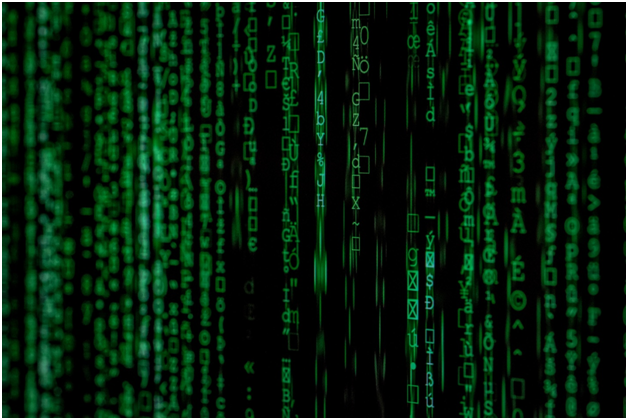
Data caps are limits set by ISPs on the amount of internet data you can use within a billing cycle. While they can be inconvenient, they serve several purposes and can be managed effectively. Here's an expanded guide on why data caps exist and how to manage them.
Regularly check your data usage to avoid overages. Many ISPs provide tools to track your usage.
Reduce video quality to save data. Streaming in HD or 4K can consume significant amounts of data, so consider lowering the resolution when possible. Services like YouTube and Netflix allow users to adjust their streaming quality settings.
Connect to Wi-Fi whenever possible, especially when downloading large files or streaming content. Ensure your home Wi-Fi network is optimized for performance to avoid using mobile data unnecessarily.
Select a plan that fits your usage needs. Some ISPs offer plans with higher data caps or even unlimited data options. For example, Spectrum offers unlimited data plans.
Turn off background data usage for apps that don't need constant updates. On smartphones, this can significantly reduce data consumption.
Adjust your browser settings to block ads and disable autoplay videos, which can consume a lot of data. Extensions like AdBlock can help reduce unnecessary data usage.
Schedule large downloads during off-peak hours if your ISP offers relaxed data limits during these times. Always keep track of your download sizes and frequencies.
Use data compression tools and settings on your devices and browsers. Many mobile devices and browsers have built-in data compression options that can significantly reduce your data usage.
Be aware of your ISP's data cap policies and any associated fees for exceeding the limit. Some ISPs offer warnings or temporary increases in data limits during certain periods.
Some VPNs offer data compression features that can help reduce your overall data usage. However, be aware that VPNs can also slow down your internet speed.
Understanding why data caps exist and how to manage them can help you avoid overages and ensure a smooth internet experience. By monitoring your usage, optimizing settings, and choosing the right plan, you can effectively manage and conquer data caps.