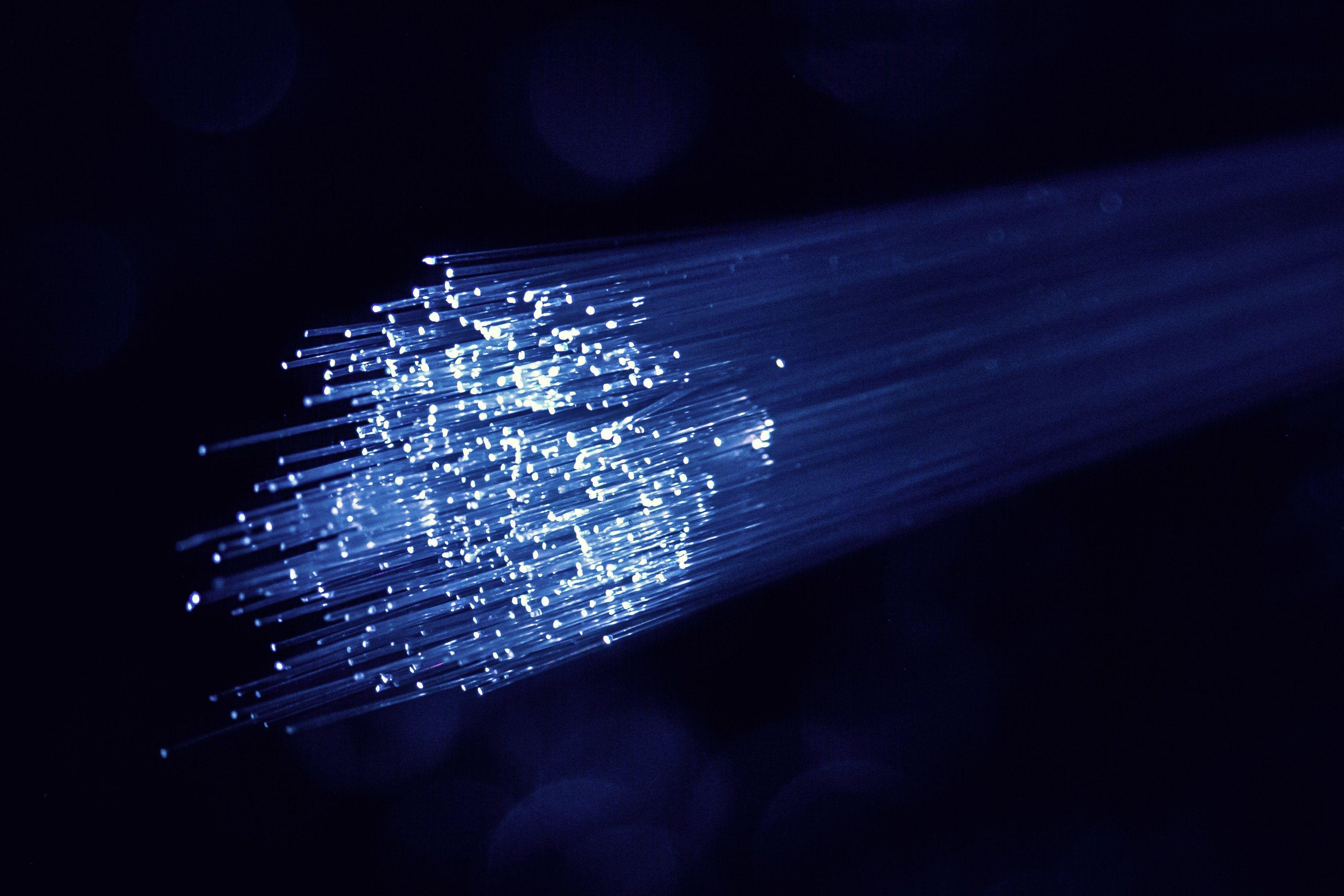The Ultimate Internet Service Shopping Guide for Online Gamers
Shopping for an internet connection for your online gaming needs but don’t know what exactly to look for?
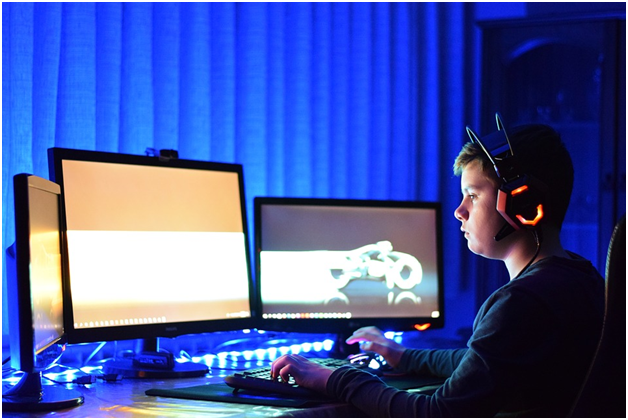
The Ultimate Internet Service Shopping Guide for Online Gamers
When it comes to online gaming, the quality of your internet connection can make or break your experience. Here's a detailed guide to help you choose the best internet service for gaming.
Best Internet Connection Types for Online Gaming
1. Fiber Internet
Fiber internet is the top choice for online gaming due to its unmatched speed and reliability. It offers low latency and high download and upload speeds, which are crucial for a seamless gaming experience. Providers like AT&T Fiber and Google Fiber are great options if available in your area.
2. Cable Internet
Cable internet is a solid alternative if fiber is not available. It offers high speeds and reliability, though it may experience slowdowns during peak usage times. Providers like Xfinity and Spectrum are popular choices for cable internet.
3. DSL Internet
DSL is a viable option for those in rural areas where fiber and cable are unavailable. While not as fast as fiber or cable, DSL can still provide a decent gaming experience with the right setup. Providers like CenturyLink and AT&T offer DSL services.
Key Features to Consider for Online Gaming
1. Ping (Latency)
Ping, measured in milliseconds (ms), is the time it takes for data to travel from your device to the game server and back. A lower ping is essential for online gaming. Aim for a ping of less than 75-100 ms for a smooth gaming experience. Tools like Speedtest can help you measure your ping.
2. Upload Speed
Upload speed is crucial for activities like streaming your gameplay or participating in multiplayer games. A minimum upload speed of 2 Mbps is recommended for gaming, but higher speeds are preferable for more demanding activities.
3. Download Speed
While upload speed and ping are more critical for gaming, download speed is also important, especially for downloading games and updates. Most online games require at least 3-6 Mbps download speed, but higher speeds (15 Mbps or more) ensure quicker downloads and smoother gameplay.
4. Data Caps
Some ISPs impose data caps that limit the amount of data you can use per month. Gaming, especially with updates and downloads, can consume a lot of data. Look for plans with high or unlimited data caps to avoid additional charges or throttling.
Ensuring Reliability and Performance
1. Research ISPs
Check reviews and forums for feedback from other gamers about their experiences with various ISPs. Websites like KonectEaze can help you compare different providers in your area.
2. Use Ethernet Connections
For the best gaming experience, use a wired Ethernet connection instead of Wi-Fi. This reduces latency and provides a more stable connection.
3. Optimize Your Network
Ensure your router is up to date and placed in an optimal location to reduce interference. Upgrading to a gaming router with Quality of Service (QoS) features can prioritize gaming traffic on your network.
Conclusion
Choosing the right internet service for online gaming involves considering various factors such as connection type, ping, upload and download speeds, and data caps. By researching and selecting the best ISP and optimizing your home network, you can significantly enhance your gaming experience.
For more tips and comparisons, visit KonectEaze.