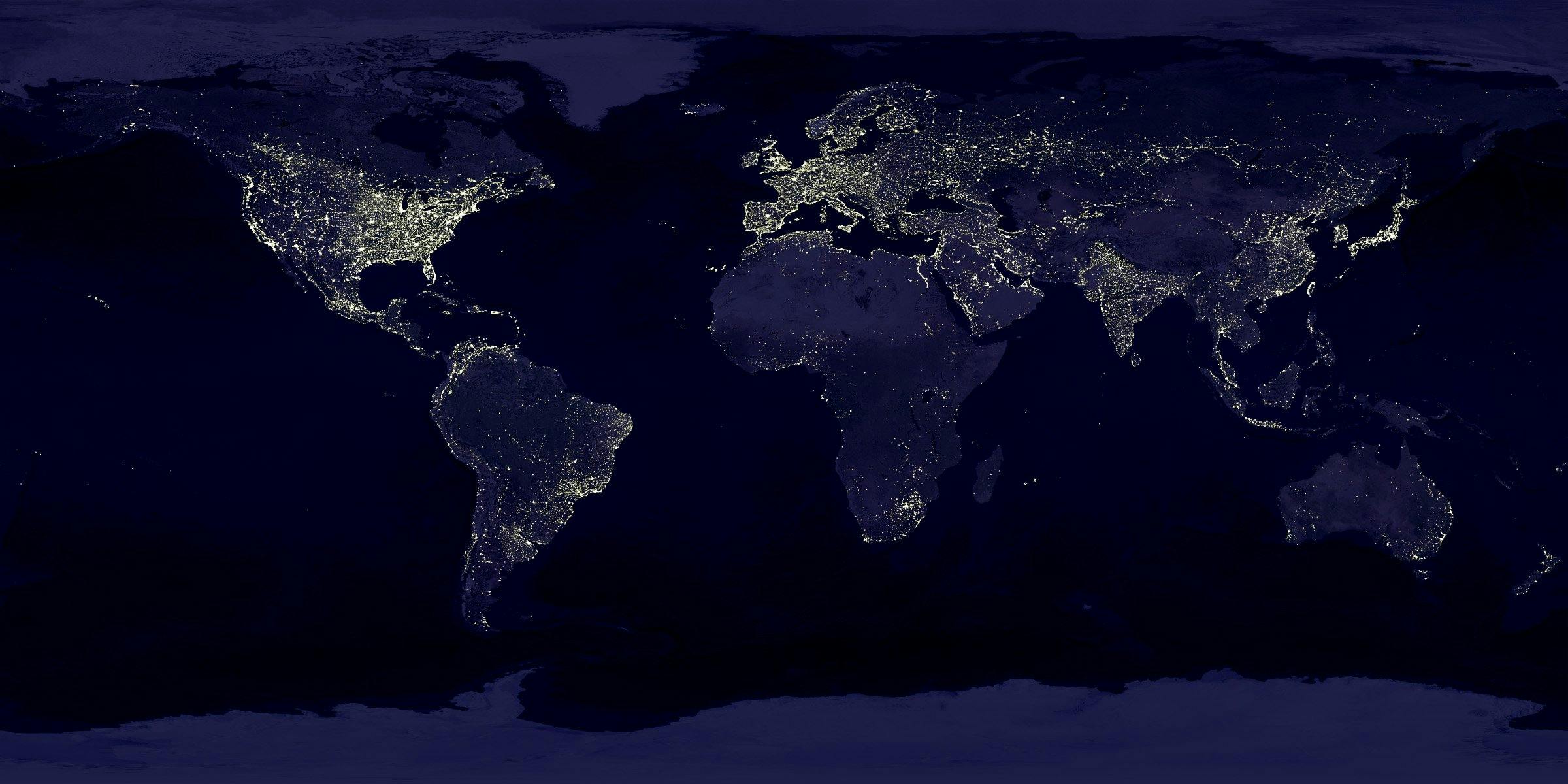Your Old Tech: A Nostalgic Holiday Gift or a Security Nightmare?
Is your old tech a holiday gift idea or a security nightmare? Learn how to secure, regift, or safely retire outdated devices this season and keep everyone safe

🎄 Your Old Tech: A Nostalgic Holiday Gift or a Security Nightmare? 🎁
The holidays are a time for giving, and for many, that includes dusting off old tech to pass down as a thoughtful gift. Whether it’s a vintage iPod for a music lover or an older laptop for a budding student, the sentimental value of old gadgets can’t be denied.
But before you rewrap that old tech and place it under the tree, it’s essential to ask: Is it safe? Old devices often come with hidden security risks that can turn a heartfelt gift into a digital headache. In this guide, we’ll explore the risks of outdated tech, whether it’s safe to regift, and how to ensure your nostalgic gifts don’t come with unintended consequences.
Why Old Tech is a Security Risk
- Outdated Software: Manufacturers eventually stop supporting old devices, leaving them without crucial security updates or patches.
- Weak Security Features: Older tech often lacks modern encryption and multi-factor authentication (MFA).
- Compatibility Challenges: Modern apps, websites, and tools may not work properly on older systems, frustrating users.
Common Risks of Using Old Tech
- Data Breaches: Many old devices store sensitive information like passwords, banking details, and personal photos, making them easy targets for hackers.
- Malware and Ransomware: Without up-to-date security patches, old devices are prime targets for modern malware.
- Network Vulnerabilities: Using outdated tech on Wi-Fi networks can compromise the entire network, exposing other connected devices.
Is it Safe to Regift Old Tech?
Regifting old tech can be safe and thoughtful—if done correctly. Here’s how to ensure your gift brings joy, not trouble:
- Back Up and Wipe Data: Transfer important files to secure storage, then perform a factory reset or use data-wiping tools.
- Update Software and Firmware: Check for and install the latest updates for better security and functionality.
- Test the Device: Ensure the device works properly and replace worn-out parts like batteries or cables.
- Add Accessories: Include useful accessories like cases or adapters to enhance the gift.
- Be Honest About Limitations: Let the recipient know the device’s age and any potential drawbacks.
Creative Ideas for Regifting Old Tech
- Turn an old tablet into a digital photo frame.
- Repurpose old smartphones as dedicated music players or GPS devices.
- Gift vintage gaming consoles for a nostalgic gaming experience.
- Use an older PC as a media server for storing movies and music.
Conclusion
Gifting old tech this holiday season can be a heartfelt gesture, but only if you take the necessary precautions. By updating, wiping, and securing old devices, you can ensure they bring joy—not frustration—to the recipient.
🎄 This holiday season, give the gift of tech that’s both meaningful and secure!