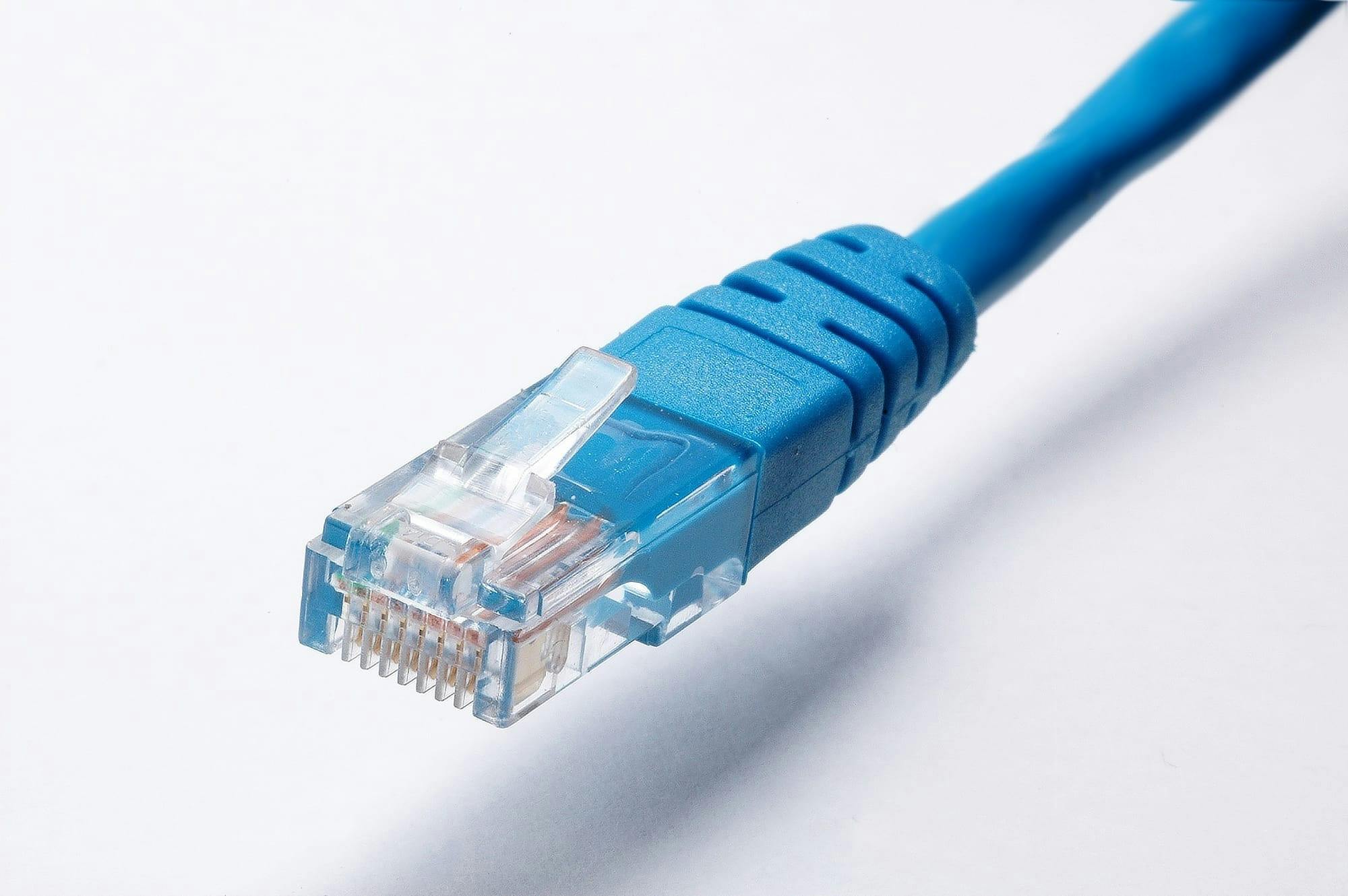Fiber Internet Providers: Everything You Need to Know
Fiber internet is widely regarded as the gold standard for internet connectivity, providing unparalleled speeds, reliability, and performance. But what exactly is fiber internet, and how does it differ from cable or DSL? In this article, we dive into the world of fiber internet, exploring how it works, what makes it unique, and which providers offer the best options.
What is Fiber Internet?
Fiber internet is a high-speed broadband service that uses fiber-optic cables, made of thin glass or plastic fibers, to transmit data as light signals. This differs from cable or DSL, which use copper wires to transmit data electrically, limiting their speed and bandwidth. Fiber-optic technology allows for far greater speeds and bandwidth, making it the fastest and most reliable internet connection available.
How Does Fiber Internet Work?
Fiber internet relies on fiber-optic cables, which transmit data through light pulses. Here's how it operates:
- Light Transmission: Data travels as pulses of light through fiber-optic cables, allowing for nearly instantaneous data transmission.
- Fiber-Optic Infrastructure: Unlike copper wires, which degrade over distance, fiber-optic cables maintain speed and reliability over longer distances.
- Optical Network Terminals (ONT): The ONT in your home converts light signals into electrical signals, enabling the internet connection to be used on digital devices.
Fiber’s ability to transmit data at light speed over long distances makes it ideal for high-demand applications like 4K streaming, cloud computing, and online gaming.
How Can Fiber Internet Be Used?
Fiber internet’s high speed and low latency make it perfect for various uses, including:
- Streaming & Gaming: Fiber provides the speeds necessary for buffer-free 4K streaming and lag-free online gaming.
- Remote Work & Video Conferencing: Fiber’s consistent upload and download speeds make it an ideal choice for remote work, ensuring smooth video conferencing and cloud-based applications.
- Smart Home Connectivity: The low latency and high bandwidth of fiber make it ideal for supporting multiple smart home devices, from security systems to smart appliances.
- Virtual Reality (VR) & Augmented Reality (AR): Fiber’s high speeds and low latency are essential for VR and AR applications, providing smooth and responsive experiences.
Top Fiber Internet Providers
| Provider | Max Speed (Mbps) | Pricing | Key Features | Availability |
|---|---|---|---|---|
| AT&T Fiber | Up to 5000 | Starting at $55/mo | Unlimited data, no annual contracts, fast upload speeds | Available in 21 states |
| Google Fiber | Up to 2000 | Starting at $70/mo | High-speed plans, no data caps, free equipment | Available in select cities |
| Verizon Fios | Up to 940 | Starting at $39.99/mo | Symmetrical speeds, no contracts, reliable service | Available in Northeast and Mid-Atlantic regions |
| Frontier Fiber | Up to 5000 | Starting at $49.99/mo | No data caps, competitive pricing, extensive rural availability | Available in 25+ states |
| CenturyLink | Up to 940 | Starting at $50/mo | No contracts, Price for Life plans, limited data caps | Available in 20+ states |
Comparison of Fiber Internet Providers
Here’s a closer look at what each fiber internet provider offers, based on speed, pricing, and availability:
- AT&T Fiber: Known for its nationwide reach and fast speeds, AT&T Fiber offers plans with symmetrical upload/download speeds, making it ideal for high-bandwidth users.
- Google Fiber: Available in select cities, Google Fiber offers straightforward pricing with no hidden fees or data caps. Its high speeds make it a top choice for urban areas.
- Verizon Fios: Verizon’s fiber service is concentrated in the Northeast and offers reliable symmetrical speeds, great for both residential and business use.
- Frontier Fiber: Frontier’s extensive fiber network is expanding to rural areas, providing fast, unlimited internet in underserved regions.
- CenturyLink Fiber: With no contracts and Price for Life options, CenturyLink provides budget-friendly fiber plans that cater to both casual and heavy users.
Advantages and Disadvantages of Fiber Internet
Advantages
- Ultra-Fast Speeds: Fiber internet can reach speeds of 1 Gbps or higher, ideal for households with multiple users and devices.
- Reliability: Fiber is highly resistant to interference, ensuring stable connections even in peak usage times.
- Symmetrical Speeds: Many fiber providers offer equal upload and download speeds, making it perfect for remote work, cloud storage, and gaming.
Disadvantages
- Limited Availability: Fiber internet infrastructure is expensive to install, so it’s primarily available in urban and suburban areas.
- Higher Cost: Fiber plans tend to be more expensive than cable or DSL, though prices are dropping as providers expand their networks.
- Installation Complexity: Fiber installation can be more complex and time-consuming compared to cable or DSL connections.
Is Fiber Internet Right for You?
Fiber internet is ideal for users who prioritize speed, reliability, and low latency. If you frequently stream 4K content, work from home, or have a household with multiple internet users, fiber is likely the best option. However, those in rural areas or on a budget may find cable or DSL a more accessible alternative.
Related Links
- Comparing Fiber vs. Cable Internet: Which is Better?
- Top Internet Providers for Remote Work in 2024
- The Impact of Google Fiber Expansion: Reviews, Pricing, and Speed
- Best Internet Providers for Gaming in 2024
Conclusion
Fiber internet stands out as the fastest, most reliable type of internet connection available, thanks to its use of fiber-optic cables and advanced technology. With various providers offering competitive pricing and expanding networks, fiber internet is becoming more accessible to a wider audience. We hope this guide has given you the knowledge you need to make an informed choice about fiber internet and find the best provider for your needs.