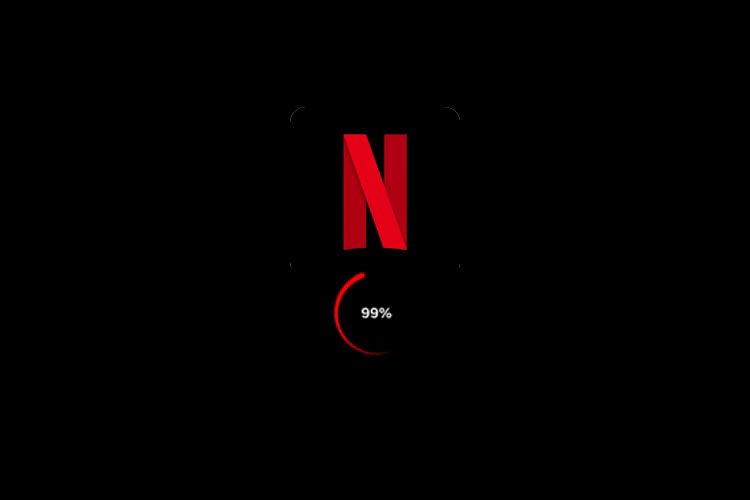The Founders of the Internet: Reflecting on a World-Changing Creation
Few innovations have transformed the world like the internet. It revolutionized communication, commerce, education, and every facet of our lives. But who were the minds behind this groundbreaking technology, and how do they view the evolution of their creation? This article explores the visionaries who laid the foundations for the internet, their reflections on its impact, and their hopes and concerns for its future.
The Founders of the Internet: Key Visionaries
The internet wasn’t created by a single person—it was the result of collaborative efforts by scientists, engineers, and visionaries who pushed the boundaries of technology. Here are some of the pioneers:
- Leonard Kleinrock: Developed the theoretical foundations of packet switching, a cornerstone of internet communication.
- Vint Cerf and Bob Kahn: Invented the Transmission Control Protocol (TCP) and Internet Protocol (IP), which remain the backbone of internet connectivity.
- Tim Berners-Lee: Invented the World Wide Web, making the internet accessible to the average user.
- Lawrence Roberts: Directed the ARPANET project, the precursor to the modern internet.
How the Internet Came to Be
The story of the internet begins in the 1960s with ARPANET, a U.S. government-funded project aimed at creating a network that could withstand disruptions. Here's how it evolved:
- 1969: ARPANET was launched, connecting four computers at universities in the U.S.
- 1970s: Vint Cerf and Bob Kahn developed TCP/IP, enabling different networks to communicate seamlessly.
- 1980s: The Domain Name System (DNS) was introduced, simplifying internet navigation with user-friendly URLs.
- 1990s: Tim Berners-Lee introduced the World Wide Web, bringing graphical browsers and user-friendly interfaces to the masses.
- 2000s: The internet became ubiquitous, driving global connectivity and sparking the rise of social media, e-commerce, and streaming.
The Visionaries Reflect on Their Creation
Decades after their groundbreaking work, these pioneers share their reflections on the internet’s impact:
- Leonard Kleinrock: "The internet has connected the world in ways we never imagined, but it’s also created challenges like misinformation. Our responsibility is to guide it toward positive use."
- Vint Cerf: "I am immensely proud of what we built. But with great power comes great responsibility—we need to ensure the internet is safe, accessible, and inclusive for everyone."
- Tim Berners-Lee: "The web was meant to be a platform for innovation and freedom, but issues like centralized power and data misuse need urgent attention."
- Bob Kahn: "The internet was built to share information freely. Its evolution has been remarkable, but we must address how it’s being exploited."
How the Internet Shaped the World
The internet’s impact is immeasurable. Here are some key transformations it has brought to society:
- Global Connectivity: The internet has connected billions of people, enabling instant communication across the globe.
- Economic Growth: E-commerce and online marketplaces have reshaped the global economy, creating opportunities for businesses and individuals alike.
- Education: Online learning platforms have democratized education, making knowledge accessible to anyone with an internet connection.
- Social Movements: Social media has amplified voices and fueled movements for social and political change.
- Innovation: From cloud computing to artificial intelligence, the internet has been the backbone of countless technological advancements.
Lessons and Concerns from the Founders
The founders of the internet emphasize that while their creation has brought immense benefits, it also presents challenges:
- Cybersecurity: The rise of hacking, phishing, and ransomware attacks highlights the need for stronger security measures.
- Misinformation: The spread of fake news and harmful content remains a significant issue.
- Digital Divide: Many parts of the world still lack access to reliable internet, perpetuating inequality.
- Privacy: Data collection and surveillance raise concerns about individual freedom and privacy.
- Sustainability: The energy demands of an ever-growing digital infrastructure need to be addressed to ensure environmental sustainability.
The Internet’s Future: What the Founders Hope to See
As the internet continues to evolve, its founders share their hopes for the future:
- Universal Access: Bridging the digital divide to ensure everyone has access to the internet, regardless of geography or income.
- Ethical Governance: Creating global standards to regulate data use, privacy, and online behavior.
- Decentralization: Returning to the original vision of an open and decentralized internet to prevent monopolization.
- Sustainability: Developing energy-efficient technologies to minimize the environmental impact of internet use.
- Education and Awareness: Teaching digital literacy to help users navigate the internet responsibly.
Related Links
- How the Internet Changed Our Lives
- The Evolution of Online Communication
- Cybersecurity in 2024: Protecting Your Digital World
- Bridging the Digital Divide: Expanding Internet Access
Conclusion
The internet’s founders envisioned a tool to connect and empower humanity—and it has done just that. But with great power comes great responsibility. As we reflect on the internet’s impact, we must work collectively to ensure it continues to be a force for good. By addressing its challenges and embracing its potential, we can honor the vision of the pioneers who gave us one of the greatest inventions of our time.