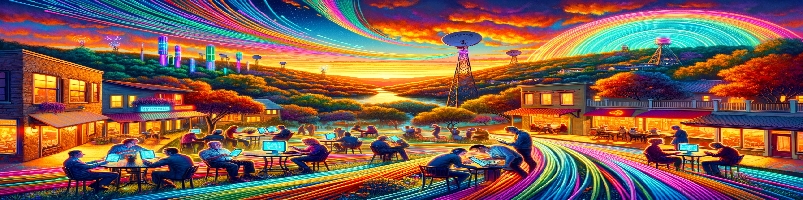Navigating Hotel and Motel Wi-Fi: Safety Tips, Security Risks, and the Best Options
Stay secure while traveling! Discover the dos and don'ts of using hotel Wi-Fi, learn about the associated security risks, and find out which hotels offer the safest and most reliable internet connections in our comprehensive guide

Navigating Hotel and Motel Wi-Fi: Safety Tips, Security Risks, and the Best Options
Introduction
Traveling often means relying on hotel or motel Wi-Fi for internet access, but how safe is it? With the increasing number of cyber threats, it’s essential to understand the risks associated with public Wi-Fi networks and learn how to protect yourself. This article will cover the dos and don'ts of using hotel Wi-Fi, the security risks involved, and tips for staying safe online. Additionally, we’ll highlight some of the top hotels known for providing superior Wi-Fi service.
The Security Risks of Hotel/Motel Wi-Fi
Using public Wi-Fi networks in hotels and motels comes with several security risks:
- Man-In-The-Middle Attacks: Hackers can intercept data between your device and the Wi-Fi network, potentially gaining access to sensitive information like passwords and financial details.
- Rogue Hotspots: Cybercriminals can create fake Wi-Fi networks that mimic the hotel’s network, tricking you into connecting to their malicious hotspot. Once connected, they can monitor your activities and steal your data.
- Malware and Viruses: Hotel Wi-Fi networks are often shared by many guests, increasing the risk of malware spreading from one infected device to another. This can lead to unauthorized access to your personal files or even complete control of your device.
- Unsecured Networks: Many hotel Wi-Fi networks are not properly secured, making it easier for hackers to eavesdrop on your online activities. Even if the network is password-protected, it may still lack adequate encryption to protect your data.
Dos and Don’ts of Using Hotel/Motel Wi-Fi
Dos
- Use a VPN: A Virtual Private Network (VPN) encrypts your internet traffic, making it much harder for hackers to intercept your data. This is one of the most effective ways to secure your connection when using public Wi-Fi.
- Verify Network Details: Always confirm the correct Wi-Fi network name and login details with hotel staff to avoid connecting to a rogue network.
- Keep Software Updated: Ensure that your device’s operating system, antivirus software, and applications are up to date with the latest security patches to defend against malware and other cyber threats.
Don’ts
- Avoid Sensitive Transactions: Don’t use hotel Wi-Fi for online banking, shopping, or accessing other sensitive accounts. These activities are best done on a secure, private network.
- Disable Auto-Connect: Prevent your device from automatically connecting to unknown Wi-Fi networks by turning off the auto-connect feature. This reduces the risk of inadvertently joining a rogue hotspot.
Is It Safe to Use Hotel Wi-Fi?
While hotel Wi-Fi can be convenient, it is not inherently safe. The security risks associated with these networks make it risky to perform sensitive tasks like online banking or accessing confidential information. However, by taking precautions such as using a VPN, verifying the network, and keeping your software updated, you can reduce the risks and use hotel Wi-Fi more safely.
Top Hotels with Superior Wi-Fi
Not all hotel Wi-Fi is created equal. Some hotels are known for providing high-quality, secure internet connections:
- Marriott Hotels: Marriott offers free Wi-Fi with enhanced speed options for an additional fee. The network is generally reliable and secure, with strong encryption protocols in place.
- Hilton Hotels: Hilton’s Wi-Fi service is known for its speed and security. Guests can use a secure login process, and Hilton Honors members often receive free premium Wi-Fi.
- Hyatt Hotels: Hyatt provides complimentary Wi-Fi in most locations, with options for enhanced connectivity. Their network security is robust, making it a safer choice for travelers.
- InterContinental Hotels: This chain offers complimentary Wi-Fi with good coverage and secure connections, making it ideal for business travelers.
- Four Seasons Hotels: Known for luxury, Four Seasons also delivers excellent Wi-Fi service with strong security features, ensuring guests can browse the web with peace of mind.
Related Links for Further Reading
- Cyber Security for Families
- Evaluating Your Options: DSL, Cable, Satellite, And Fibertel Internet
- 6 Internet Tips For Telecommuters During the Coronavirus
Conclusion
Using hotel or motel Wi-Fi doesn’t have to be a risky endeavor. By understanding the potential security threats and taking the necessary precautions, you can enjoy the convenience of public Wi-Fi while keeping your data safe. When booking your next stay, consider choosing a hotel with a reputation for providing secure and high-quality internet service.