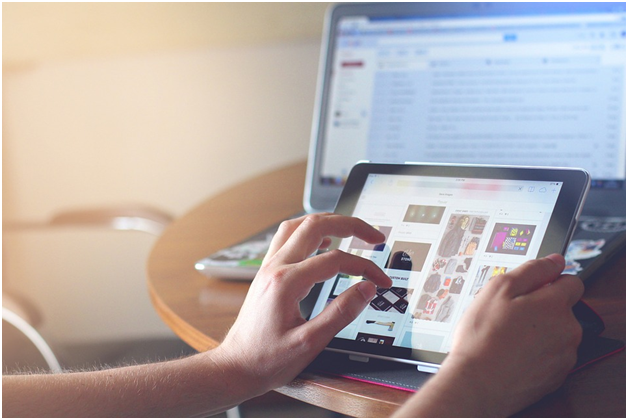Starlink’s Mini Dish: Your Guide to Portable High-Speed Internet on the Go
Introduction
Staying connected is essential, whether you're traveling, camping, or living remotely. Starlink’s Mini Dish provides high-speed internet access in places where traditional providers fall short. This guide explores Starlink’s Mini Dish features, setup, and benefits to help you decide if it’s right for your on-the-go needs.
What is Starlink’s Mini Dish?
Starlink’s Mini Dish, or "Dishy," is a compact, portable satellite dish that connects to SpaceX’s satellite network, providing internet almost anywhere with a clear view of the sky.
- High-Speed Connectivity: Speeds typically range between 50-200 Mbps, depending on location.
- Low Latency: Ideal for video calls and gaming with latency around 20-40 ms.
- Portability: Designed for quick setup, perfect for RVs, boats, and remote living.
- Global Coverage: Accessible worldwide in areas with limited infrastructure.
How Does Starlink’s Mini Dish Work?
Starlink’s Mini Dish connects to SpaceX’s low-Earth orbit satellites, providing faster, lower-latency connections compared to traditional satellites:
- Connection to Satellites: The dish connects to satellites overhead, forming a global constellation.
- Data Transmission: Satellites transfer data between the dish and ground stations worldwide.
- Seamless Handover: As satellites orbit, the dish switches to new satellites to maintain a stable connection.
Who is Starlink’s Mini Dish For?
The Mini Dish is perfect for individuals who need high-speed internet while on the move or in remote areas:
- RV and Van Travelers: Access reliable internet across the country.
- Remote Workers: Ideal for digital nomads working from unconventional locations.
- Outdoor Enthusiasts: Campers and adventurers can stay connected in isolated areas.
- Remote Communities: Provides a solution for rural households lacking traditional internet options.
Setting Up Starlink’s Mini Dish: A Quick Guide
Setting up Starlink’s Mini Dish is user-friendly. Here’s a quick setup guide:
- Unbox and Position: Place the dish in a clear area with an unobstructed sky view.
- Power Connection: Connect the dish to power and let it self-orient.
- Connect to the App: Use the Starlink app to connect and manage the dish.
- Wait for Signal: The dish will connect to the nearest satellite for internet access.
The Starlink app provides obstruction checks, speed tests, and troubleshooting support.
Starlink Mini Dish Plans and Pricing
Starlink offers flexible pricing options tailored to different usage needs:
- Monthly Service Cost: Typically $110-$135 per month, depending on location and plan.
- Hardware Cost: The hardware package is around $599, including the dish, router, and mounting tools.
- Portable Plan Option: Offers flexibility with the ability to pause service when not in use.
*Pricing may vary; check the Starlink website for current options.*
Performance: Speeds, Latency, and Data Limits
Starlink Mini Dish provides competitive performance, especially in remote areas:
- Speeds: Typically 50-200 Mbps, depending on coverage.
- Latency: 20-40 ms, sufficient for video calls and gaming.
- Data Limits: No strict data caps currently enforced, allowing high-speed access without throttling.
Benefits of Starlink’s Mini Dish
- True Portability: Access high-speed internet wherever you go.
- Easy Setup: Self-orienting dish requires no technical skills for setup.
- Flexible Plans: Activate and deactivate service as needed.
- Reliable Connectivity: Ideal for rural and isolated areas without traditional internet.
- Versatility: Perfect for both stationary and on-the-move lifestyles.
Potential Limitations of Starlink’s Mini Dish
- Clear Sky Required: Connectivity requires an unobstructed view of the sky.
- Weather Sensitivity: Heavy rain or snow may affect performance.
- High Initial Cost: The upfront hardware cost may be a significant investment.
- Coverage Limitations: Expanding coverage may vary by location.
Comparing Starlink Mini Dish with Other Portable Internet Options
| Service | Speed | Monthly Cost | Pros | Cons |
|---|---|---|---|---|
| Starlink Mini Dish | 50-200 Mbps | $110-$135 | High-speed, low latency, portable | Requires clear sky, higher setup cost |
| Cellular Hotspot | 5-100 Mbps | Varies by plan | Widely available, no setup needed | Lower speeds, potential data limits |
| Traditional Satellite | 10-25 Mbps | $70-$150 | Wide coverage, available in remote areas | High latency, lower speeds |
FAQs About Starlink Mini Dish
- Can I use Starlink’s Mini Dish while moving? It performs best when stationary, though it’s portable.
- Does Starlink offer setup support? Yes, the Starlink app provides setup, signal, and troubleshooting assistance.
- Is there a data limit? Currently, Starlink does not enforce strict data caps.
Final Thoughts: Is Starlink’s Mini Dish Right for You?
Starlink’s Mini Dish is ideal for those needing high-speed, reliable internet on the go. With easy setup, competitive speeds, and extensive coverage, it’s perfect for travelers, remote workers, and adventurers. If you value staying connected no matter where you are, Starlink’s Mini Dish could be the solution you’re looking for.