Don't Let Fake Security Alerts Ruin Your Holiday Cheer
Learn how to identify fake virus and security alerts this holiday season. Protect your devices from scams and enjoy a safe and secure online experience
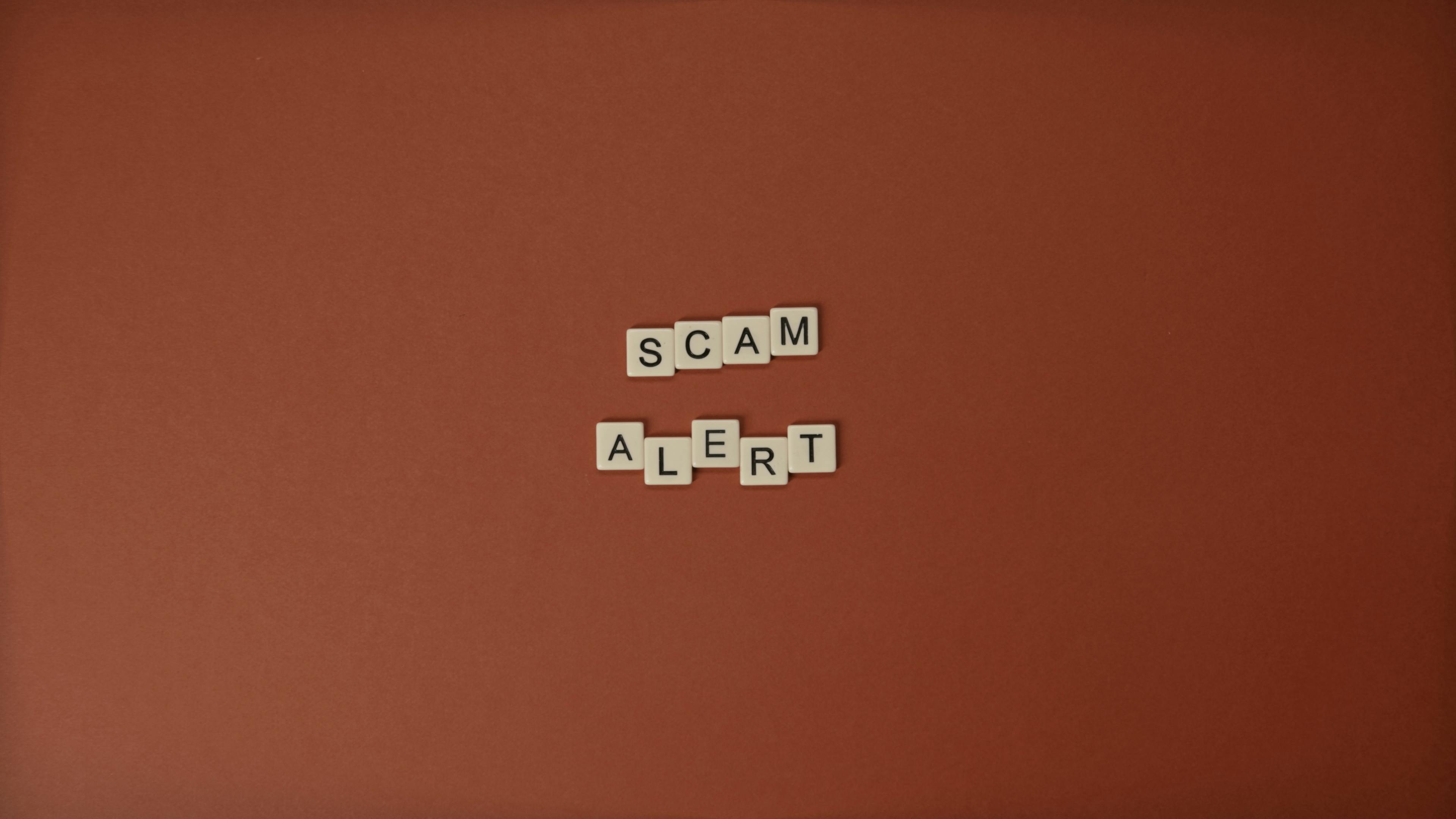
🎄 Don't Let Fake Security Alerts Ruin Your Holiday Cheer 🎁
Stay Safe from Fake Viruses and Security Scams This Season
Introduction
The holiday season brings joy, shopping, and, unfortunately, cyber scams. One of the most common tricks cybercriminals use is fake virus or security alerts. These scams often appear as pop-ups, emails, or messages claiming your device is infected and urging you to act immediately. 🎅
Don’t let these Grinches ruin your festive season. Here's how to spot fake security alerts and protect your devices from falling victim to holiday scams.
Common Signs of a Fake Security Alert
- Urgency Tactics: Messages claiming immediate action is needed to prevent harm to your device.
- Unexpected Pop-Ups: Alerts that appear while browsing unfamiliar websites.
- Grammar Mistakes: Poorly written messages with spelling errors or odd phrasing.
- Requests for Payment: Demands for money or credit card information to "fix" the issue.
- Unverified Senders: Emails or messages from unknown or suspicious addresses.
How to Verify a Security Alert
- Check the Source: If the alert claims to be from your antivirus software, open the software directly to confirm.
- Hover Over Links: Without clicking, hover over links to see if the URL matches the claimed source.
- Use a Trusted Scanner: Run a scan using your antivirus software to verify the claim.
- Contact Support: Reach out to the official support team of your security provider to confirm the message.
Steps to Take If You Encounter a Fake Alert
- Don't Click: Avoid clicking any links or buttons in the alert.
- Close the Window: Use the task manager or force quit the browser to close suspicious pop-ups.
- Update Software: Ensure your antivirus and browser are updated to the latest versions.
- Run a Scan: Perform a thorough antivirus scan to ensure your device is safe.
- Report the Scam: Notify the appropriate authorities or your service provider about the incident.
Related Links
Conclusion
Fake security alerts can be alarming, but they don’t have to ruin your holiday cheer. By staying vigilant and following these tips, you can outsmart cybercriminals and keep your devices safe.
This season, give yourself the gift of online safety and enjoy a scam-free holiday. 🎄✨




