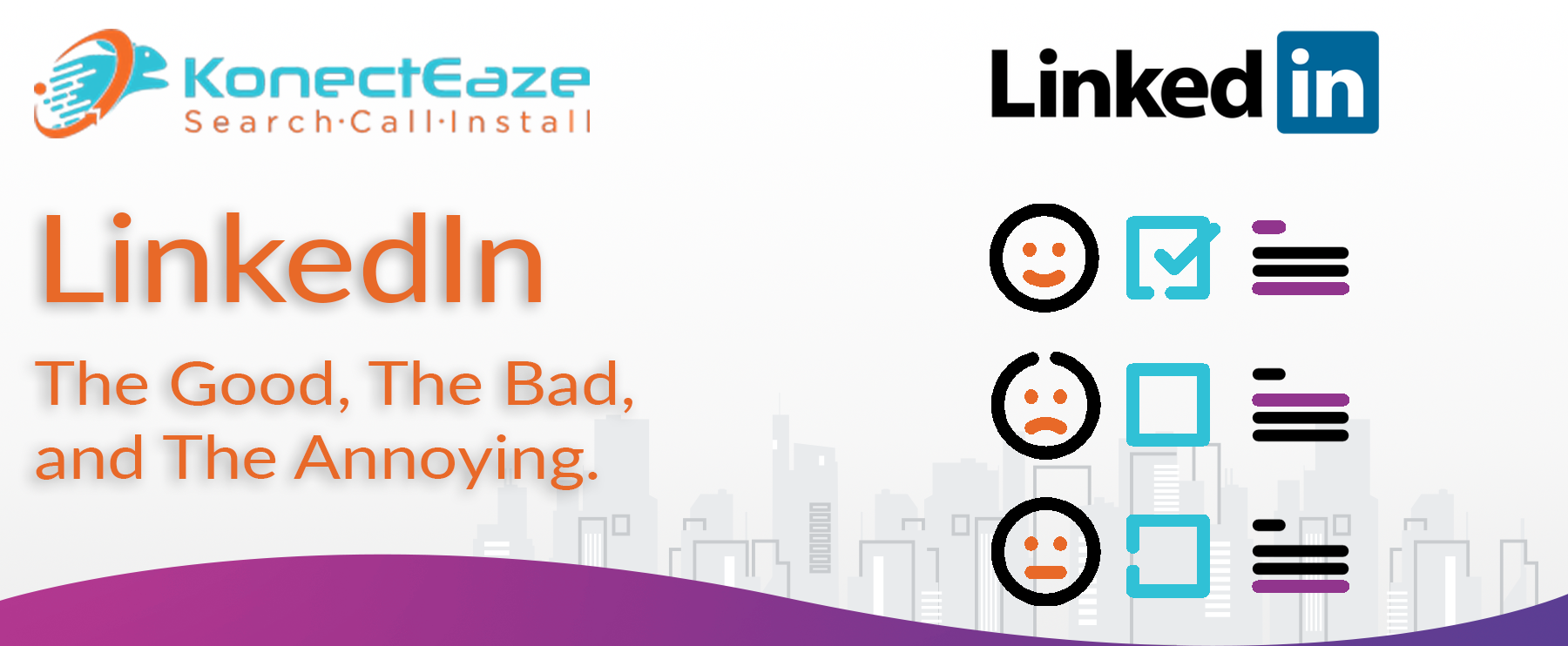Bigger Screens Are Not the Answer!
Introduction
Nearly everyone has a smartphone these days. Advertisers push for "smarter phones with bigger screens!" But is this trend really necessary?
The Space Race and Computers
Back in the 1940s and 50s, computers were massive and complex. The term "computer" originally referred to people who computed equations. This historical context, detailed in “Hidden Figures,” shows the evolution of technology from human calculators to the miniaturized powerhouses we carry today.
Evolution of Technology
NASA's advancements in miniaturizing computers for space exploration led to the powerful smartphones we use today. However, the focus has shifted towards larger screens rather than compact efficiency.
The Screen Race
Despite technological advancements, modern trends favor bigger screens on smartphones. This raises questions about practicality and the impact on everyday life, including fashion choices like tighter pants with fewer pockets.
Fashion and Functionality
The rise of bigger screens conflicts with the trend of tighter, pocket-less pants. This has created a practical dilemma for users who must carry large phones without adequate pockets.
The Next Trend
As technology evolves, solutions like Samsung's foldable phones might offer a balance between large screens and portability. This could reconcile the need for bigger screens with the practicality of fitting them into pockets.
Conclusion
While bigger screens may offer some advantages, they are not always the most practical solution. The future may lie in innovations that combine large screens with portability, ensuring both functionality and convenience.